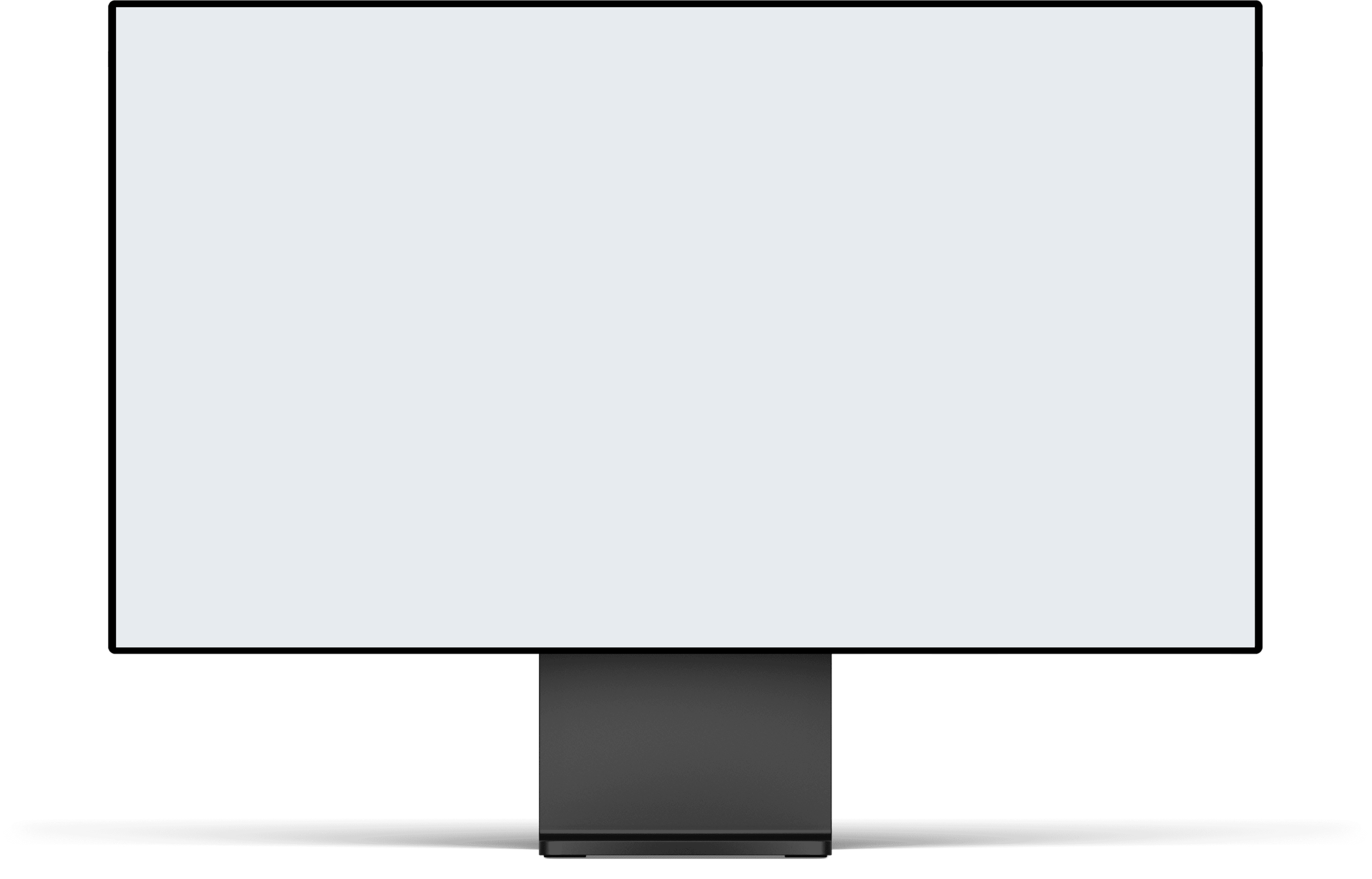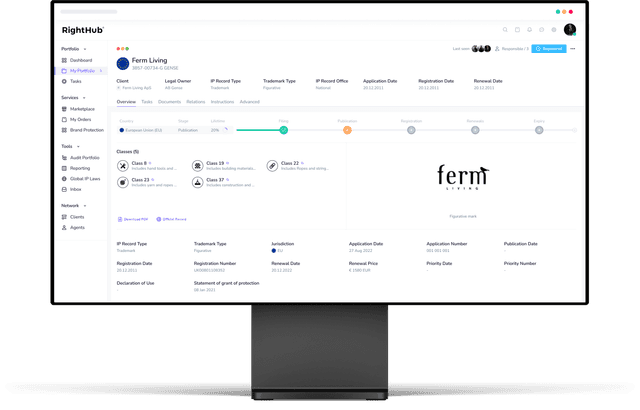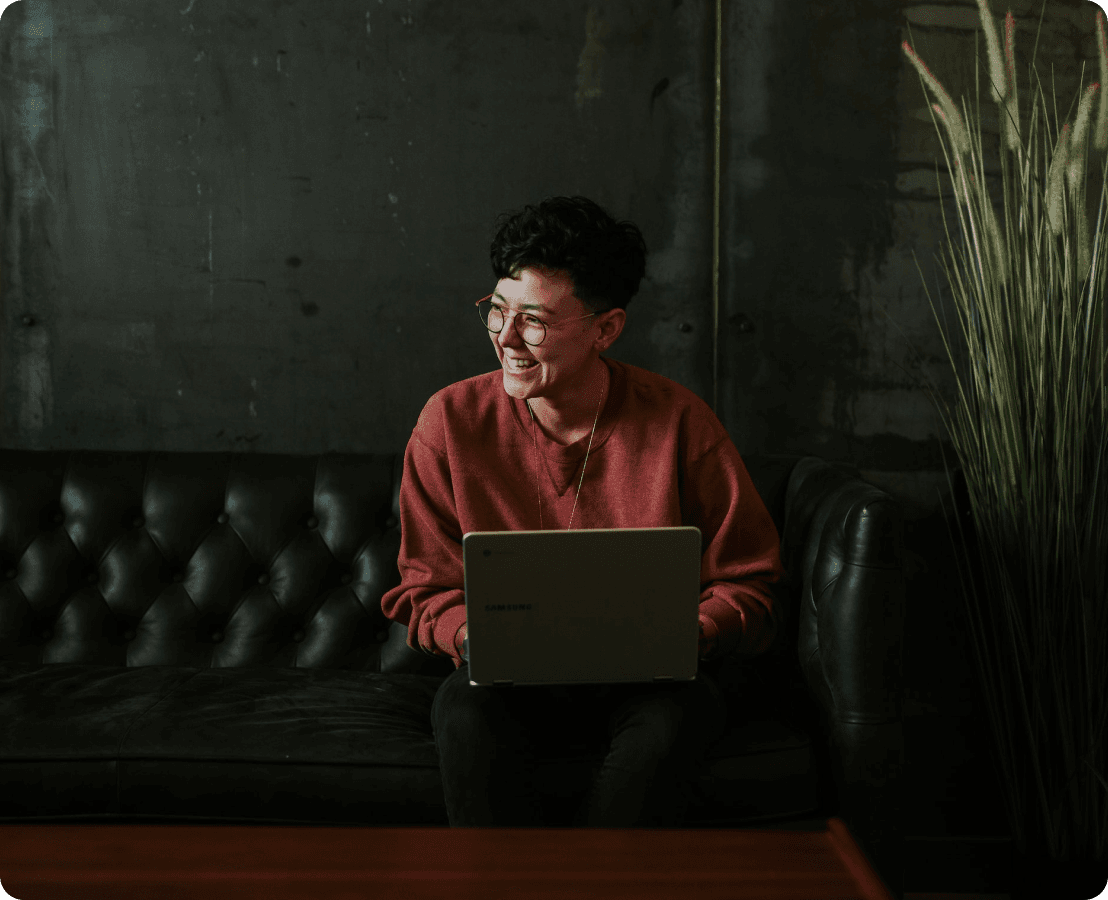Everything you need to protect innovation & ideas
RightHub lets forward-thinking creators and IP professionals manage and enforce innovation and ideas better and faster using our inclusive and collaborative platform, so you can work more efficiently, everywhere.
RightHub is the only inclusive and collaborative platform for protecting innovation and ideas. We are connecting creators, IP professionals, and service providers to work seamlessly across the IP value chain, so everything you need for managing and enforcing IP is in one place.
Our products
Portfolio
Marketplace
Community
01
A look under the hood
The RightHub platform supports the full IP lifecycle with purpose-built modules designed to maximise efficiency, accuracy, and timeliness.
Portfolio
Access critical information that is available whenever you need it, wherever you need it. The Portfolio module opens a suite of applications that enable users to easily interact with the IP process.
Community
Join the global network of creators and IP Professionals. The community is a place for creators and IP professionals to build and grow their global networks, gain valuable insights and to communicate and learn from each other.
Access Management
Build teams and connections to share information and data with the critical security required to protect your most valuable assets.
Integration and APIs
Reduce the barriers and restrictions between systems by bringing together information, data, and functionality, all in a unified inclusive platform.
Data
Tap into the data that drives mission critical decision-making and improves operational performance. Access all publicly available Patent and Trademarks, 77k official rules, laws and costs built in.
Marketplace
Buy and sell IP services on a live global marketplace.
Payment solutions
Game changing payment and billing solutions
RightHub is built by a team of passionate and experienced IP professionals who believe working with IP can be simplified - we created RightHub to modernise the IP industry and eliminate risk filled tasks being performed manually in many different systems, so you can work smarter and focus on protecting innovation and ideas, all in one place.
MARKETPLACE
Request a demo
PATENT SERVICES
Request a demo
National Filings
Patent Service
Protect your invention anywhere in the world seamlessly choosing countries and clicking yes
Learn more
PCT National Phase Filings
Patent Service
Maintain your PCT Filing in more countries before it expires, seamlessly choosing countries and clicking yes
Learn more
Formal Drawings
Patent Service
Clear precise drawings are needed for your IP right worldwide. Utilising our Marketplace lets you find the right partner, everywhere
Enable
TRADEMARK SERVICES
Request a demo
Watch
Trademark Service
Be alerted when a potential conflicting trademark application has been filed or track the progress of similar mark
Learn more
OTHER SERVICES
Request a demo
Brand Protection
Other Service
Harness the power of artificial intelligence and protect your brand
Learn more
Renewals
Other Service
IP must be renewed to maintain legal protection, chose countries, classes, or designated countries, adjust budget and click yes
Learn more
Laws & Rules Engine
Subscription
Access to our global rules & laws set bringing peace of mind that no deadline ever gets missed
Learn more
Start protecting your brand and revenue
Criminals are selling counterfeits and stealing your identity. Unauthorised sellers are stealing your revenue. Set up a free online call with our Brand Protection Team and see how we are helping businesses protect their brand and revenue.
Manage your Intellectual Property assets in a way that works for you
RightHub allows you to manage your IP in a modern IP Portfolio management platform that offers complete case management across the entire lifecycle of Intellectual property.